Effective Email Management to Ease Cognitive Load
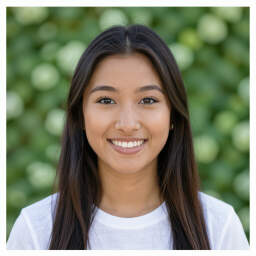 by Verner Mayer
by Verner Mayer
Discover practical strategies for handling emails that can reduce mental overload and enhance daily productivity. By organizing your inbox and setting boundaries, you can free up mental space for more important tasks, benefiting students and professionals alike.

In our busy lives, the constant influx of emails can add to mental overload, making it hard to focus on what matters most. Cognitive load refers to the amount of working memory we use for tasks, and unchecked emails often contribute to this burden. For instance, checking messages sporadically throughout the day fragments attention and increases stress.
One key strategy for managing this is batch processing. Instead of responding to every email as it arrives, set specific times to review and handle them. This approach allows you to consolidate your efforts, reducing the mental switches that drain energy. Batching emails can help maintain a clearer mind, especially during work hours.
Another helpful method involves using folders and labels to organize your inbox. By categorizing messages into groups like "action required" or "reference," you create a system that makes retrieval easier later. This organization minimizes the cognitive effort needed to search through clutter, letting you prioritize tasks without unnecessary mental strain.
Automation tools play a significant role in offloading cognitive load. For example, set up filters to automatically sort incoming emails based on sender or keywords. These tools handle the initial sorting, so you don't have to, freeing up space in your mind for creative thinking or problem-solving.
It's also important to establish boundaries around email use. Decide on a daily limit for checking your inbox, such as twice in the morning and once in the afternoon. This practice helps prevent emails from dominating your thoughts outside designated times, promoting better work-life balance.
Why Email Overload Happens
Many people face email overload because of the sheer volume of messages received daily. Professionals might get dozens of emails, each demanding quick responses, which adds layers to their mental tasks. Students, too, deal with academic correspondences that pile up, contributing to overall fatigue.
To counter this, consider the unsubscribe option for non-essential newsletters. Regularly reviewing and removing yourself from irrelevant lists cuts down on incoming messages. Unsubscribing from unnecessary emails directly reduces the cognitive demands of sifting through junk.
Incorporating quick response templates can streamline communication. Prepare standard replies for common inquiries, so you don't have to compose everything from scratch. This technique saves time and mental energy, allowing you to handle routine matters efficiently.
Integrating Email Management into Daily Routines
Building habits around email management can lead to long-term benefits. Start your day by spending a few minutes clearing urgent emails, then move on to other activities. This routine ensures that emails don't linger in your thoughts, interfering with focus.
For those in collaborative environments, shared tools like team folders can distribute the load. By delegating certain emails to colleagues, you share the responsibility and lighten your own mental burden. This collaboration fosters a more efficient workflow without overwhelming individuals.
Mindful reading is another technique to adopt. When you do check emails, read them with intention, focusing on key points rather than getting lost in details. This method helps process information more effectively, reducing the chance of overload from misinterpretation.
Tracking your email habits can provide insights into patterns. Keep a simple log of how much time you spend on emails each day and adjust as needed. Over time, this awareness leads to better habits that support cognitive relief.
Tips for Students and Professionals
Students often juggle emails from professors, peers, and organizations, which can distract from studies. Applying email management tips here means setting aside time after classes to handle messages, keeping academic focus sharp.
Professionals, on the other hand, might use email for project updates or client interactions. By prioritizing responses based on deadlines, they can manage workload without constant mental pressure. Implementing these strategies encourages a healthier approach to digital communication.
Remember to take breaks between email sessions. Step away from your screen to refresh your mind, which aids in maintaining productivity over longer periods.
The Bigger Picture of Cognitive Offloading
Beyond emails, cognitive load offloading involves simplifying other areas of life. While focusing on emails is a start, combining it with note-taking or task apps can create a comprehensive system. For example, transferring email action items to a to-do list offloads them from your inbox, making them easier to track.
In practice, these methods not only reduce stress but also enhance overall well-being. By addressing email overload, individuals can reclaim mental space for hobbies, rest, or learning new skills.
Ultimately, adopting these email management practices leads to a more balanced life. With consistent application, the benefits extend to better focus, reduced fatigue, and improved performance in various endeavors.
